近年来,网上购物已经越来越流行,人们对于评论一个商品的行为习惯也多多少少受到商家的影响。
好评请求
类似于这样的好评请求,好心的消费者由于见惯了,渐渐的就形成了好评的习惯。一味好评,会拉高商品的好评率,但是这对于新客户来说是非常具有误导性的,可能会让他们买了不好的产品。
默认好评
有些顾客即使说出了差评,但是在打分上还是会给5星好评。
评分评价不一致
我们迫切的需要一款可以查明真实评价的渠道。
京东商品爬取,需要以下信息,①商品的名称;②商品的价格;③商品的评论;④商品的好评率、中评率和差评率。
按照关键字搜索特定商品,或直接爬取https://www.jd.com/allSort.aspx
def get_cellphones_list (page ):'Connection' : 'close' ,'User-Agent' : 'Mozilla/5.0 (Windows NT 10.0; Win64; x64) AppleWebKit/537.36 (KHTML, like Gecko) Chrome/66.0.3359.117 Safari/537.36' }"https://search.jd.com/Search?keyword=%E6%89%8B%E6%9C%BA&enc=utf-8&qrst=1&rt=1&stop=1&vt=2&wq=%E6%89%8B%E6%9C%BA&cid2=653&cid3=655&page=" + str ("&s=1&click=0" 'lxml' )"li.gl-item > div.gl-i-wrap > div.p-img > a" )"li" , class_="gl-item" )for (a_tags, li_tags) in zip (cellphones, cell_id):"data-sku" )"href" )"https://item.jd.com/" + str (skuid) + ".html" try :except :": Connection refused by the server.." )"Let me sleep for 5 seconds" )"ZZzzzz..." )5 )": Was a nice sleep, now let me continue..." )continue 'lxml' )"div.p-name > a" )0 ].get_text()'skuid' : skuid,'product_name' : product_name,'link' : linkreturn ret_listdef get_cellphone_list_whole_jd ():0 while i < 200 :for p in list_data:"localhost" , user="root" , passwd="123123" , db="jd" , port=3306 ,"utf8" )try :with connection.cursor() as cursor:"insert into jd.jd_product (`skuid`, `product_name`,`link`) values (%s,%s,%s)" "skuid" ], p["product_name" ], p["link" ]))finally :": 手机信息第" + str (i + 1 ) + "页已存入数据库" )1
爬取所有商品的基本信息的流程图
爬取某商品所有评论的流程图
为保证爬取顺利,开启三个ip进行爬取:
domains = ["http://jdapi.tellyouwhat.cn" , "https://club.jd.com" ,"http://jdapi2.tellyouwhat.cn" ]
每次从中任取一个域名进行组合
def crawlProductComment (url, skuid ):try :'gbk' , 'ignore' )except Exception:return -1 if len (data['comments' ]) == 0 :"\nSeems no more data to crawl" )return -1 for comment in data['comments' ]:'referenceName' ]'creationTime' ]'content' ]"localhost" , user="root" , passwd="123123" , db="jd" , port=3306 , charset="utf8" )try :with connection.cursor() as cursor:"insert into jd.jd_items (`skuid`, `productName`,`commentTime`,`content`) values (%s,%s,%s,%s)" finally :return 1
爬评论的过程
爬评论的结果
def get_product_price (skuid, url="https://p.3.cn/prices/mgets?skuIds=" ):str (skuid))0 ]['p' ]return price
def process (skuid ):0 0 0 0 "" for data in datas:3 ].replace("hellip" , "" ).replace("rdquo" , "" )3 ]).sentimentsif sentiment > 0.8 :1 elif sentiment > 0.4 :1 else :1 "-----------------共计" + str (len (datas)) + "条评论------------------------" )"-----------------0.8以上" + str (good_counter) + "条评论------------------------" )"-----------------0.4-0.8 " + str (just_so_so_counter) + "条评论------------------------" )"-----------------0.4以下" + str (bad_counter) + "条评论------------------------" )"average sentiment is {}" .format (sum_sentiment / len (datas)))
评论性质
情感分析得分区间
好评
0.8~1.0
中评
0.4~0.8
差评
0~0.4
情感分析结果
官网好评达到99% ,然而我们利用情感分析得出的结果是76% 。
def draw_wordcloud (text ):"C:\\Windows\\Fonts\\1.ttf" 1000 1000 "jdlogo.png" )'bilinear' )"off" )
坚果 3手机jd评论词云
对京东商品的评论分析效果还是很不错的,能找出某商品是否值得购买,对好评率会不会有误导性能提出较为明确的判断依据。
改进建议:引入多线程和异步HttpGet,以提升爬虫效率和稳定性,进一步一体化程序,使之成为一项webservice,可以通过网页直接查询该商品是否值得买。
代码可以在这里https://github.com/HarborZeng/crawler_JD_what_worthy_buying 下载到

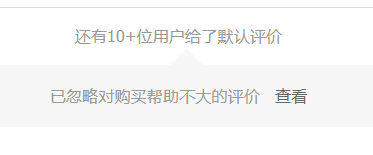
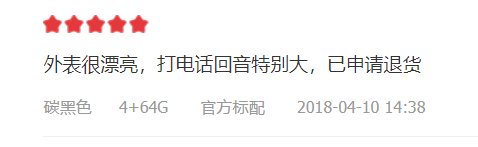
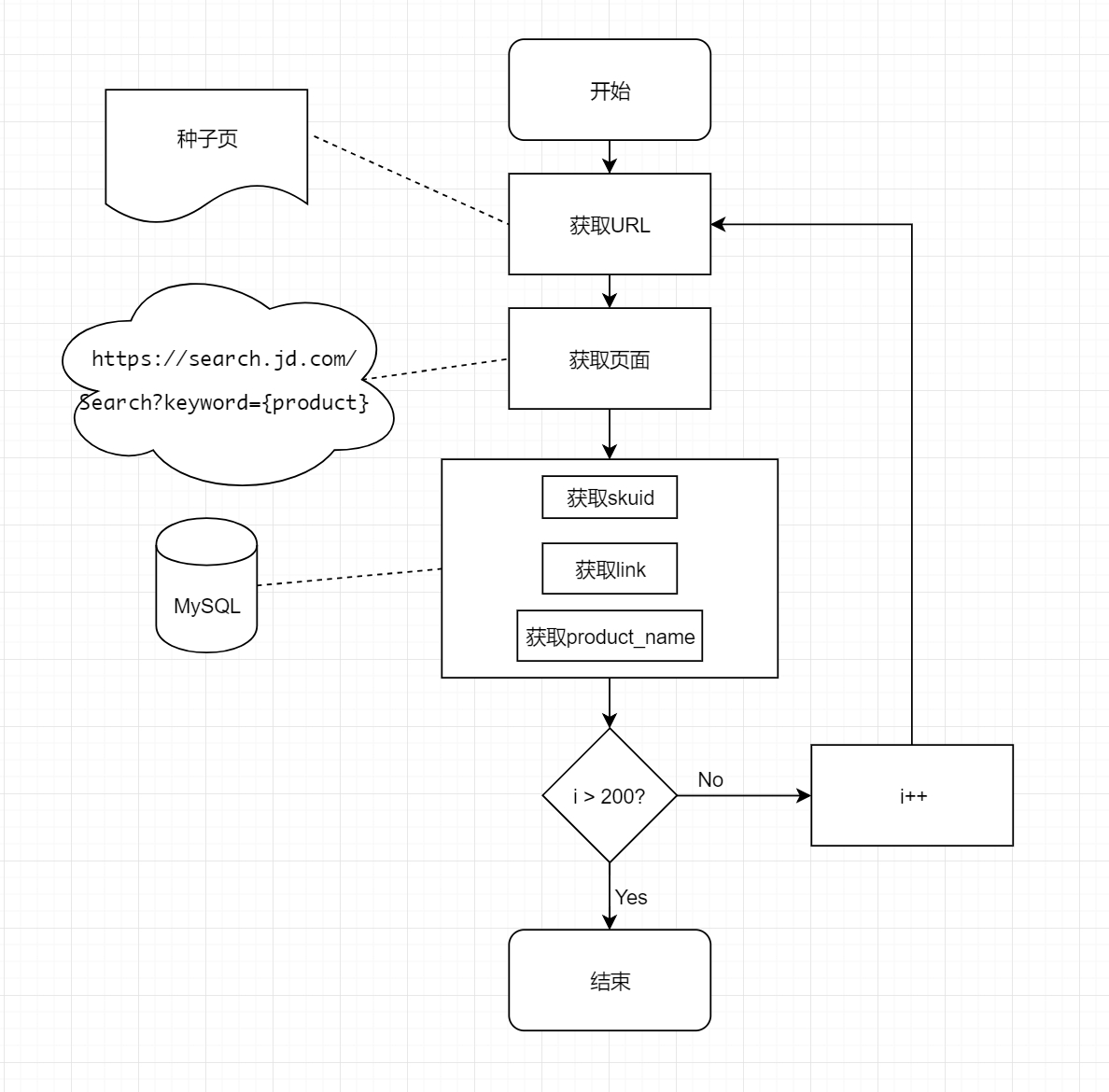
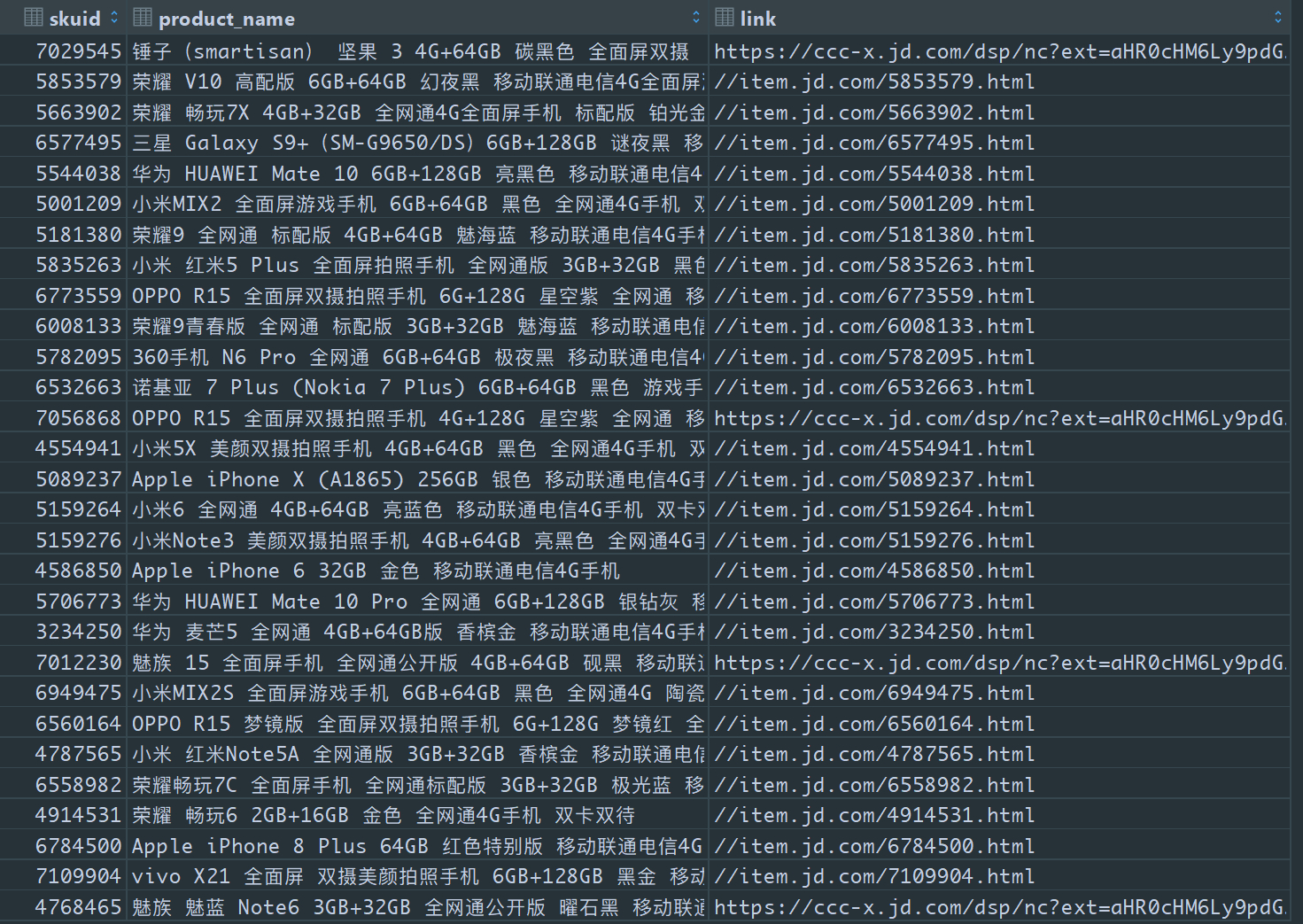
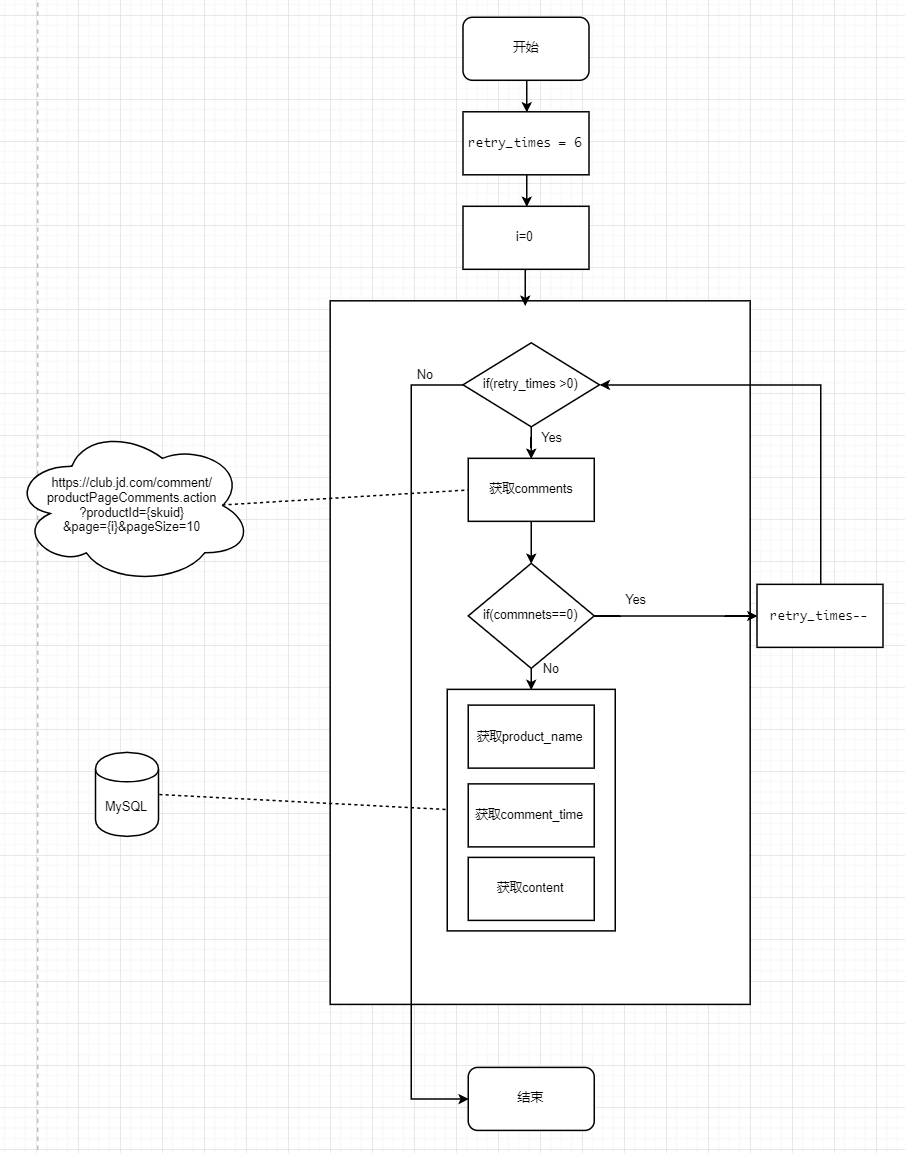
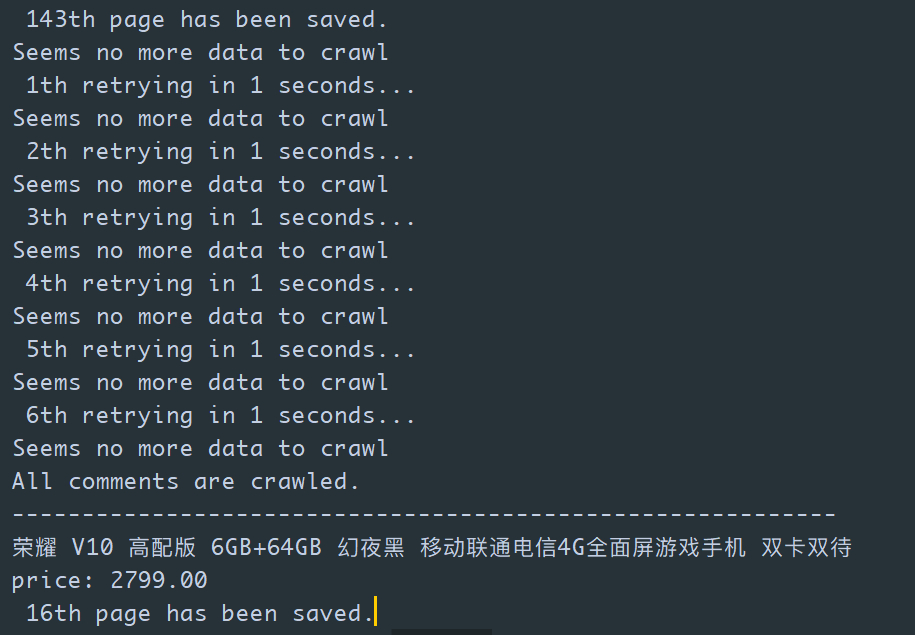
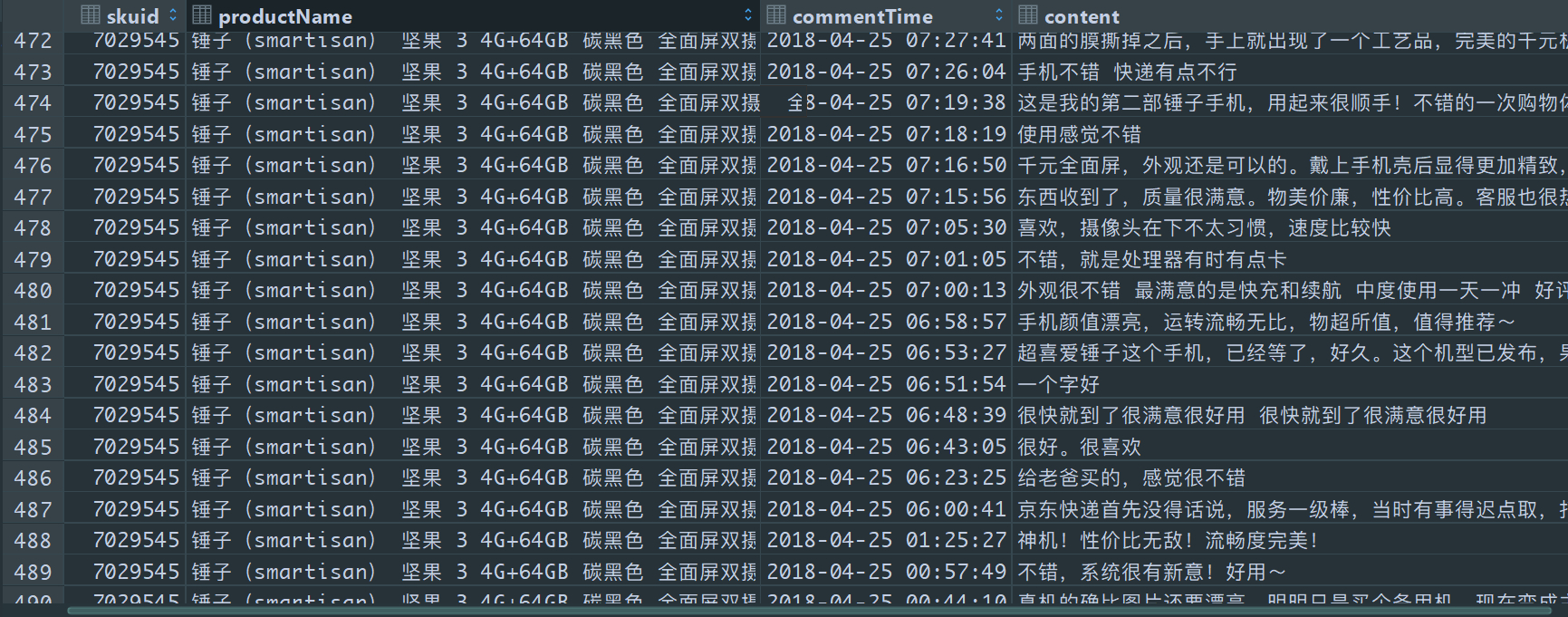
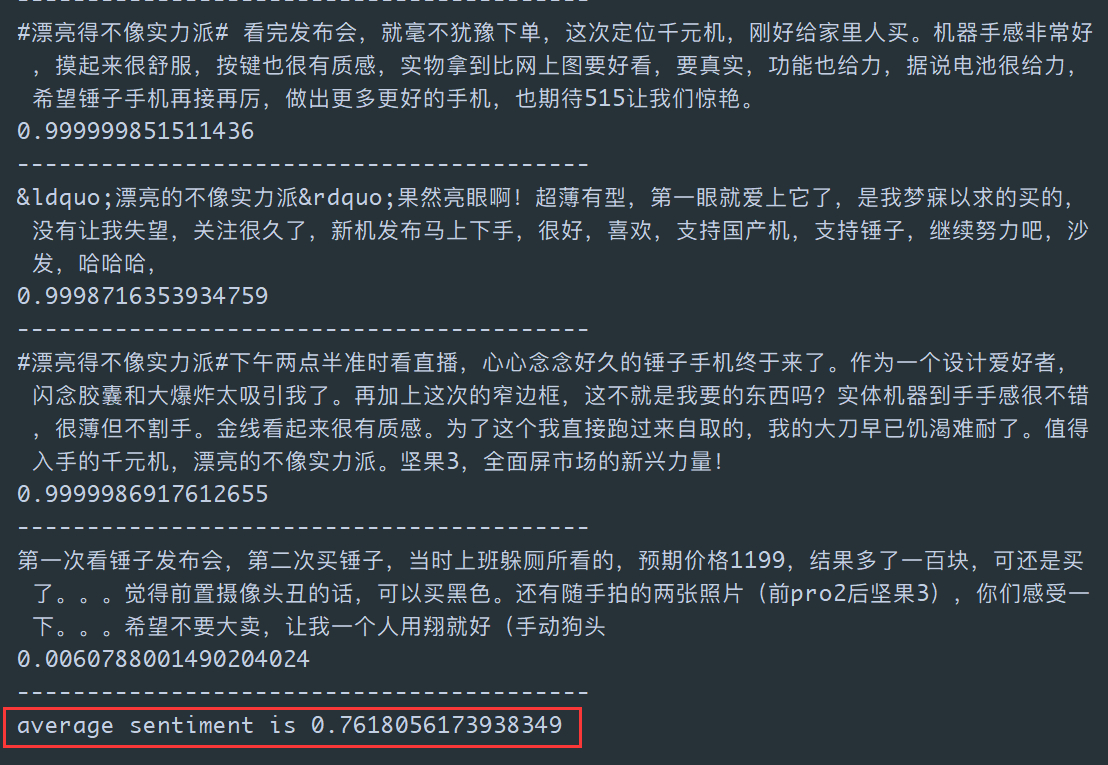
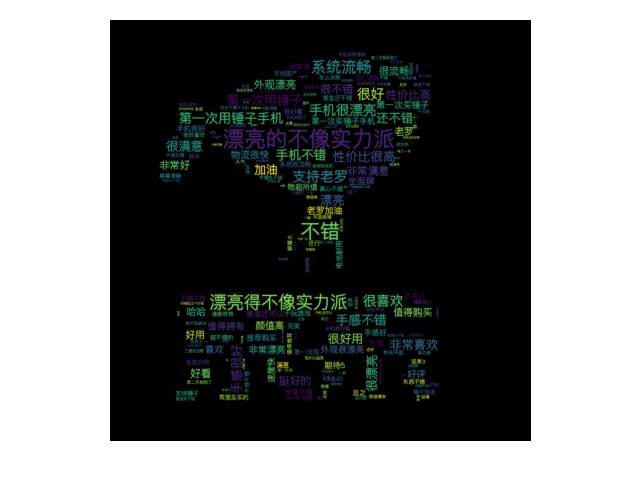





Preview: